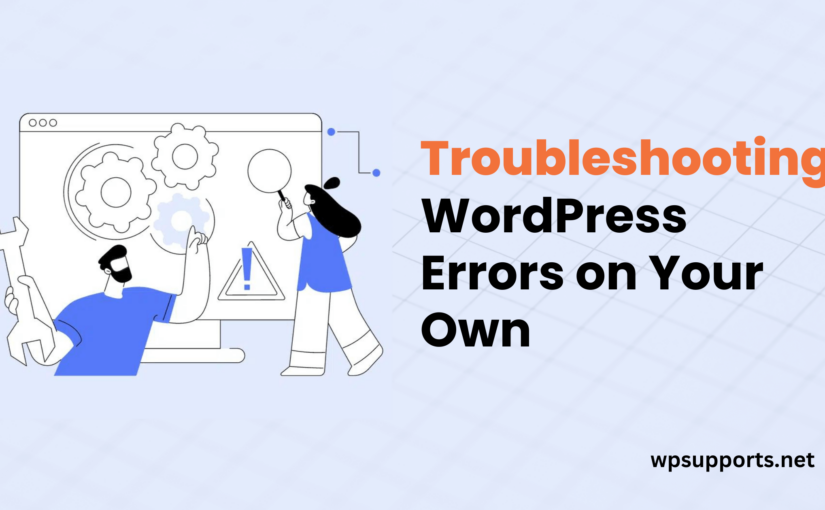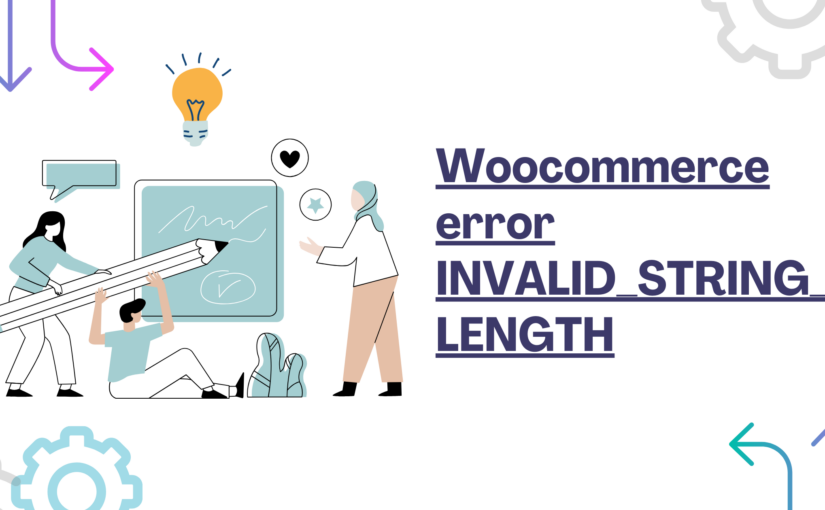WordPress has a built-in scheduling system called WP-Cron, which is responsible for handling scheduled tasks like publishing posts, sending notifications, or running automated backups. However, WP-Cron isn’t a true cron system — it relies on page loads to run tasks,...
WordPress provides a built-in scheduling system, known as WP-Cron, which allows you to automate tasks and run scripts at specific intervals. These tasks can range from scheduling posts, cleaning up databases, sending notifications, or any custom job that needs to...
Fatal error: Uncaught TypeError: call_user_func_array(): Argument #1 ($callback) must be a valid callbackThis error typically occurs in PHP when the call_user_func_array function is called with an argument that isn’t a valid callback. This can happen for several reasons. Here are...
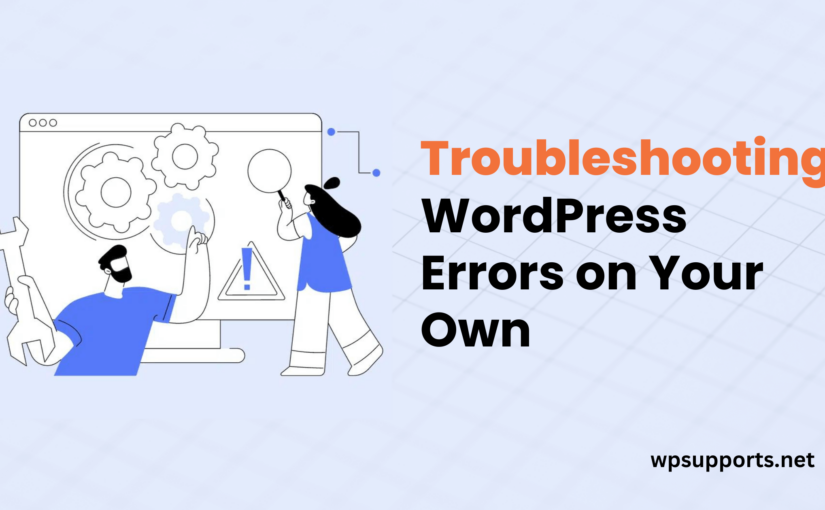
Troubleshooting WordPress Errors on Your Own. WordPress is a powerful and versatile platform, but like any software, it’s not immune to errors. Whether you’re a seasoned developer or a beginner, encountering errors can be frustrating. However, the good news is...

A Guide to Turning Off PHP Errors:WordPress is a powerful and versatile platform, widely used for building websites and blogs. While PHP errors are helpful for developers during the development phase, displaying them on a live site can expose sensitive...
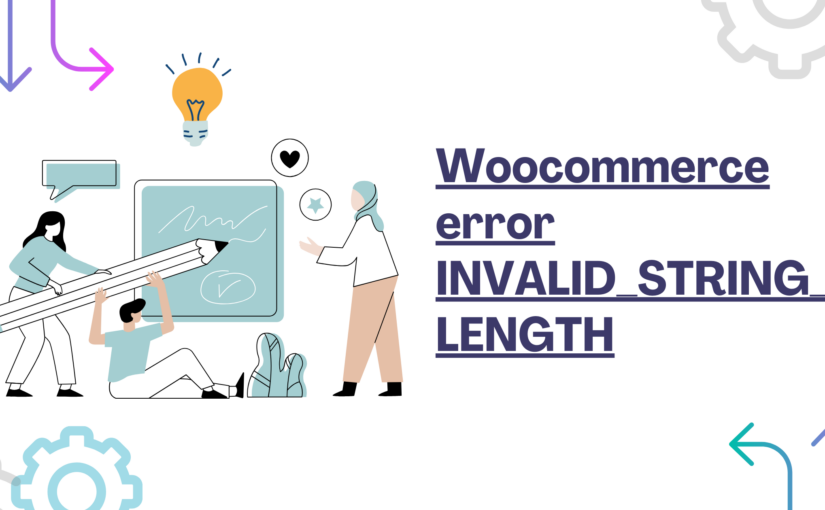
The WooCommerce error “INVALID_STRING_LENGTH: The value of a field is either too short or too long” typically occurs when input data for a specific field does not meet the required length constraints set in WooCommerce or an associated plugin. This...

Fatal error: Uncaught TypeError: array_keys(): Argument #1 ($array) must be of type array, false given in /var/www/html/wp-admin/includes/class-wp-upgrader.php:556 Stack trace: #0 /var/www/html/wp-admin/includes/class-wp-upgrader.php(556): array_keys() #1 /var/www/html/wp-admin/includes/class-wp-upgrader.php(876): WP_Upgrader->install_package() #2 /var/www/html/wp-admin/includes/class-plugin-upgrader.php(135): WP_Upgrader->run() #3 /var/www/html/wp-admin/update.php(176): Plugin_Upgrader->install() #4 {main} thrown in /var/www/html/wp-admin/includes/class-wp-upgrader.php on line 556The error message is related...
Error: Warning: Undefined property: stdClass::$plugin in /home/badshaht/domainurl/wp-includes/class-wp-list-util.php on line 167The warning message Warning: Undefined property: stdClass::$plugin in /home/badshaht/domainurl/wp-includes/class-wp-list-util.php on line 167, is indicative of a PHP issue in your WordPress environment. This type of warning usually occurs due to one...
The error message suggests that there is an issue related to an undefined array key “path” in the file /wp-includes/canonical.php on line 606. This error typically occurs when a PHP script tries to access an array element using a key...
We recently reported that some user are having issues accessing ‘Add themes’ on wordpress admin page. It keeps showing the following message: “An unexpected error occurred. Something may be wrong with WordPress.org or this server’s configuration. If you continue to...